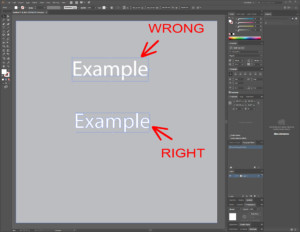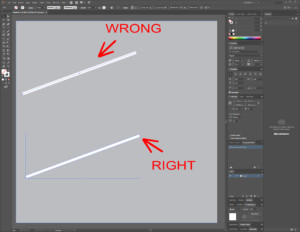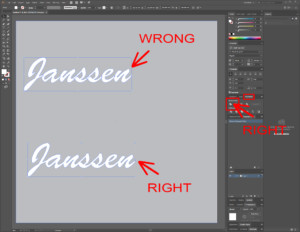Design Specifications
Make your designs to scale 1:1. Use mm as the measurement unit. Always send us only your final and complete designs. In your email tell us the size of each design and how many you require of each design.
Below you will find the ideal design specifications, for both vector and pixel based files. Always send and/or upload your normal design, never a mirror-image design, to avoid any confusion. Just select mirror-image below the online designer.
If this is all new to you (i.e., you do not know what you are doing). Stop. And just send us the files you already have, together with your wishes, dimensions and film types you require. It will likely save you a lot of time. And hopefully us as well.
Use can use free open source software to design your own bespoke films. GIMP and Krita for making pixel designs. Inkscape for making vector designs. All are good open source software applications for making your own custom window/wall film designs.
Vector
Ideally you would send us a vector file in .eps (Adobe CS1) for objects that need to be cut or cut-to-shape. Often the designer of your logo/branding will possess these files.
- Everything, that needs to be cut-to-shape, needs to consist of vectors.
- Fonts have been converted to outline.
- The end result should look something like this file. This file contains 3 examples of custom frosted window film each with their own design.
- No centre lines but everything converted to outline (outline stroke).
- Colours in CMYK not PMS. RGB is possible but CMYK is better.
- No linked files, all files must be embedded.
- For designs onto windows. Nothing smaller than 3mm. Lines need at least a width of 3mm. A dot (the smallest possible object) need to be at least 3×3 mm.
- For cut-to-shape designs onto flat and smooth walls (wall stickers). Nothing smaller than 5mm. Lines need at least a width of 5mm. A dot (the smallest possible object) need to be at least 5×5 mm. On none flat and smooth walls we advised at least a minimum size of 20x20mm (lines at least 20mm in width).
- With the exception of floor graphics (floor stickers). A floor sticker cannot contain anything smaller than 50mm. Lines need at least a width of 50mm. A dot (the smallest possible object) need to be at least 50×50 mm. In addition, floor graphics cannot contain shape edges (i.e., spikes, pointy lines, etc.). Edges need to be very curved, shaped like a cirkel, snowman, dog-paw, etc.
- Minimum height of fonts need to be at least 20mm. Script fonts at least 30mm.
- Paths needs to be united.
- Do not use any (complex/multiple) clipping masks.
- Avoid (complex) gradients and/or transparencies.
- Use version CS6 of Adobe Illustrator. And send us your design as an .eps file.
Pixel
- Preferably high resolution, low/lossless compression images. CYMK .tiff/.tif files are best (with low/lossless compression).
- We advise a minimum resolution of 3×3 pixels per square mm (75 dpi). Or 3000×3000 pixels per square meter (1000×1000 mm).
- Send us your design as a .png (use transparency for your cut-to-shape design) or .jpg. Low/lossless compression, high resolution.
Taking photos of your stained glass windows
Take a photo from inside, on a sunny moment, positioning the camera, horizontally and vertically, in the middle of the glass. To minimise distortions and interference. And hold a white sheet, at a couple of meters from the glass, on the other side (outside) of the window. Generally, it is best to shoot from inside the building outward.